WooCommerce Delivery Area Pro allows visitors and store customers to verify product delivery location before actually placing the order.
Please follow these steps to create a collection for all products.
Step 1: Please navigate to the “WP Delivery Area Plugin -> Add Collection” page, enter your product collection name in Collection Title.
Step 2: Please navigate to the “Select Collection Products” and select “All Shop Products” option from in this section.
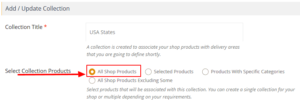
Step 3: Now select your store delivery area from ‘Define Delivery Area By’ section as per your requirement.
Step 4: Click Save Collection. Then frontend visitors can check selected category product is available in their area.
